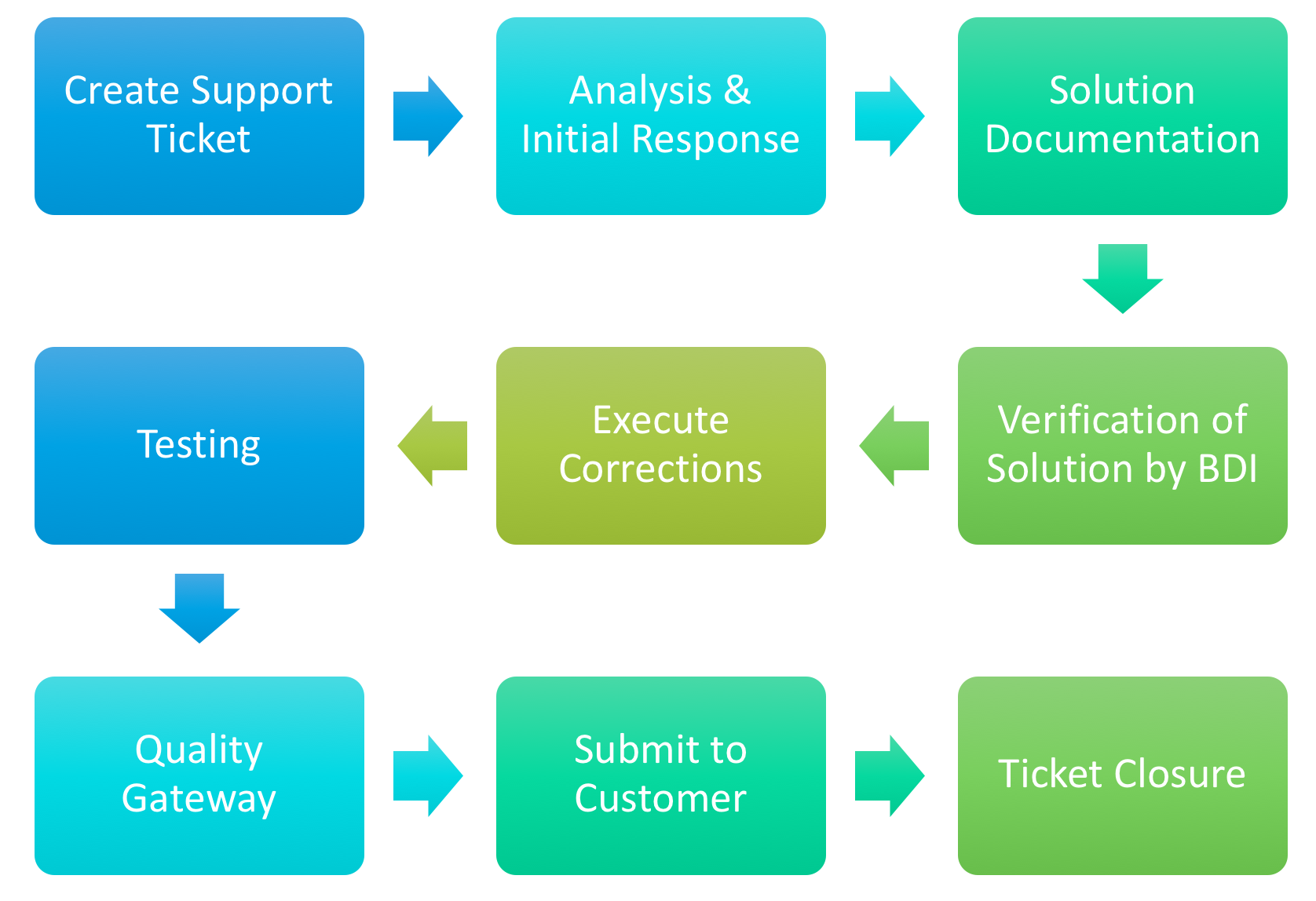Need Help?
Please Feel Free To Contact Us. We Will Get Back To You With 1-2 Business Days.
Email: info@kapse.net
Phone: 02027420041
The basic AMS Model includes On-Site, Off-Shore and On-Demand in Industry practices. KAPSE Business Solutions Pvt. Ltd provides all three Support Models in domestic and aboard.
- Support Work Model,
- Support Desk Tool,
- Roles and Responsibilities of KAPSE Business Solutions PVT. LTD,
- Scope of the Support Engagement,
- Benefits of Outsourcing Support to KAPSE Business Solutions PVT. LTD, and KAPSE Business Solutions PVT. LTD Case Study,
KAPSE Business Solutions PVT. LTD would like to provide very flexible and effective Support Model for Customers.[/rt_list_style]
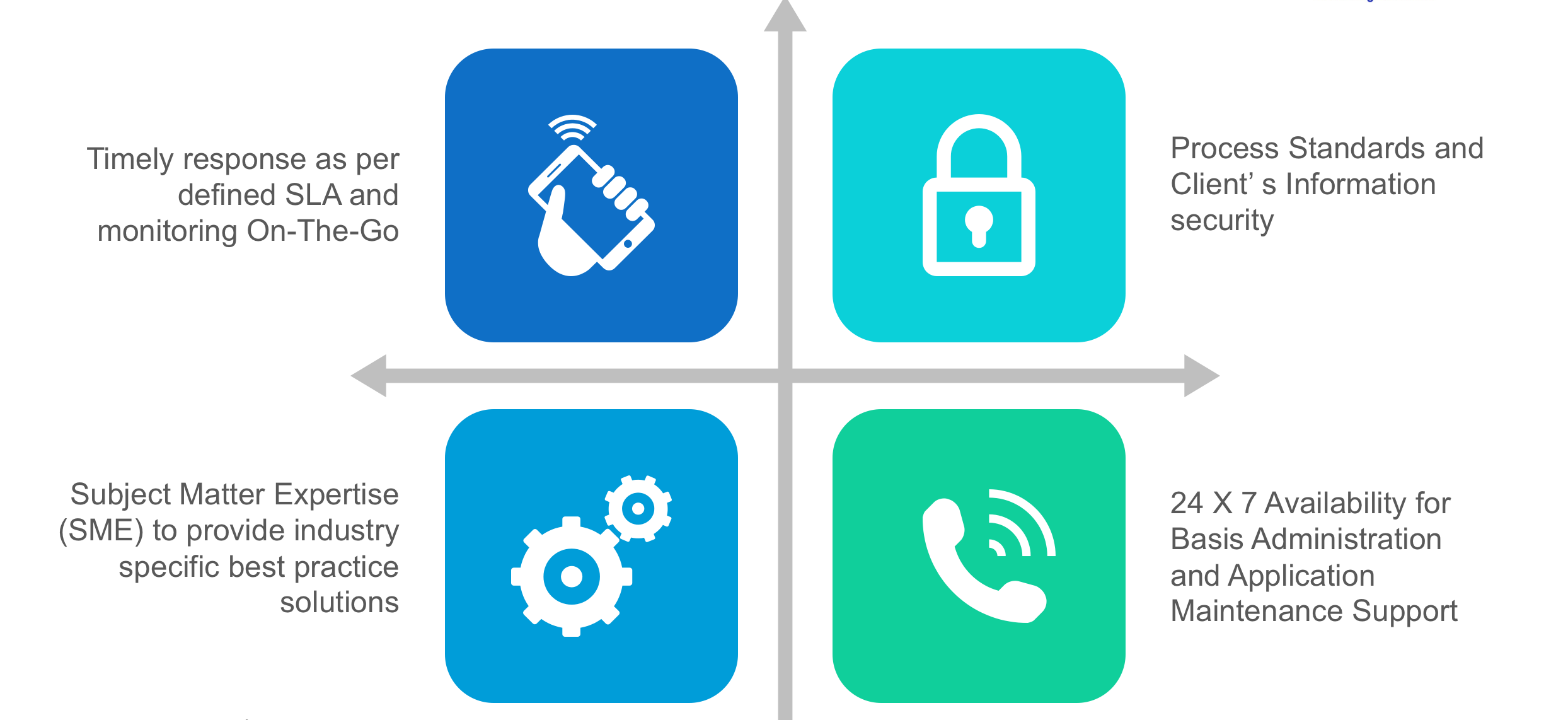
Support Work Model:
[rt_list_style style_variation=”four” list_icon_test=”f8d7bf21-c421-0″ extra_class=”p1″]KAPSE Business Solutions PVT. LTD will allocate a SAP Project Team, specifically for Individual/ multiple Customer(s), project team which will consist of- Project manager
- Functional Lead
- Technical Lead
- Basis Lead and
- Consultants
- The whole project is being managed & monitored by a Project Manager to ensure customer gets the Support in such a way that the Business is not affected, it improves the Business Operation’s and increases the efficiency of IT usage.
- Functional and Technical leads assesses the support tickets/ issues and provides required solutions to consultants/ users for all complex issues where consultant couldn’t find suitable solution.
- Leads to interact with users/ managers for requirement understanding and visit Customer for meetings whenever required.
- Leads to audit all the completed work as a Quality Inspection before releasing the work to customer, and ensure documentations for the configuration/ developments changes as follows:Functional/ Configuration document
- Technical document
- Test Case document
- UAT document (provided by end user) and
- Risk/ Impact assessment document
Without the above documents, SAP Transports will not be approved to Production.
KAPSE Business Solutions PVT. LTD is following the policy of maintaining Documentations with all its clients as a Practice and ISO recommendations. Documentations are necessary for System Trace and KT purposes.[/rt_list_style]
Support Desk Tool:
[rt_list_style style_variation=”four” list_icon_test=”f8d7bf21-c421-0″ extra_class=”p1″]In order to handle the support very efficiently, KAPSE Business Solutions PVT. LTD, uses Support Desk Tool to record issues as “Support Message”.Each Support Messages are Categories as below:
- User Access & Authorization
- Configuration Changes
- Problem (System & Application Error)
- Change Request- FRICEW
- New Development
and each Support Messages are Prioritized as with a Priority as below:
- Very High,
- High,
- Medium, and
- Low
[/rt_list_style][rt_list_style style_variation=”four” list_icon_test=”f8d7bf21-c421-0″ extra_class=”p1″]
- Users can report their Issues/ Requirement via Support Desk Tool, which will be linked to all SAP Systems, wherein Support Messages can be created with a unique number, system will alert “Support Desk” immediately by email notification.
- “Support Desk” will analyze the message and assign it to an appropriate Consultant by “Module Wise” to solve the issue. Support Message’s “Status” is updated according to the processing stages, KAPSE Business Solutions PVT. LTD Support Message status are:
- New
- In Process
- Solution Proposed
- Customer Action
- Completed
- Users are provided with an option “Feedback” to comment/ rate on the quality of the Support Message resolution, Satisfaction level of the Solution provided and User friendly interaction by Consultants etc.
- Each Support Messages are attended by Consultants as per the agreed “Service Level Agreement (SLA)” timelines, SLA timelines are strategically defined as a “SLA Matrix”, in combination with Category and Priority (Category VS Priority).
- The support Desk tool could be customer’s existing IT Support Tool or KAPSE Business Solutions PVT. LTD Support Desk Tool powered by SAP Solution Manager.
- KAPSE Business Solutions PVT. LTD recommends Customer to Implement “Support Desk” using SAP Solution manager as Solution Manager Server is installed and running.
- SAP Solution Manager can be used for multiple purposes such as Project Management, Support Desk, Early Watch Alert, Maintain SAP Landscape, and Business Process Monitoring etc.
[/rt_list_style]